Should You Buy a Used Graphics Card?
Before asking how to check used graphics card before buying, you first need to ask yourself if it’s the right option. Buying anything second-hand has its problems and risks. Obviously, you don’t want to get scammed and sold something that doesn’t work as intended or isn’t in the condition that you wanted. The same is the case with graphic cards.
One of the biggest risks of buying used graphic cards is the possibility that they could’ve been used for mining. Most miners underpower their graphic cards to reduce the cost of their electricity bill so they can run for a longer time. But there are also many short-term miners who overclock their graphic cards and keep them running at high loads constantly. This reduces the lifespan of the graphics card. When these cards are just about dead, the miners sell them. These graphic cards are in very poor condition and could die at any time which is why it’s risky to buy them.
Also, a lot of Chinese manufacturers make copies of popular graphic cards with cheap technology. These are fake graphic cards and are sold in the used PC market. You don’t want to mistake a genuine graphics card with a knockoff Chinese one as those deliver nowhere near the performance. Usually, these kinds of graphics cards are sold for half the price or even less. Although, this is an entirely different debate, buying used graphic cards does include these kinds of risks.
In the end, if you’re out of money and can’t afford a new graphics card, the second-hand graphics card market is your best bet. To help you make your choice and avoid getting scammed, we’ll give you some tips on how to check used graphics card before buying.
What To Look For In a Used Graphics Card
Physical Condition
Moving on to the more technical side of buying used graphic cards, there are some things you have to physically know about when wondering how to check used graphics card before buying. Physical deformities such as rust, corroded colour, broken fans, warped PCBs and more could indicate a lot of problems in the graphics card.
PCB

PCB is the main circuit board which keeps all the electronic components and chips. PCBs are used in many electronics including the graphics card, RAM and motherboard. Coming back to used graphic cards, the first thing you should check on them is the PCB’s physical condition.
Make sure the PCB isn’t warped or broken. Warped PCBs are mostly caused because of external thermal pads attached to the graphics card. These thermal pads aren’t exactly the right size and hence put pressure on the PCB making it warp over time. But as long as the graphic card works, warped PCBs can be fixed by replacing the old thermal pads with the right size.
PCBs are also damaged because of too much air pressure when cleaning the graphics card. Too much air pressure damages components of the PCB. This results in games crashing, blue screen of death error and other problems related to temperatures.
You can get these PCBs fixed by manufacturers for some change. But, take into account the cost of fixing the graphic card when buying a graphics card with a warped or broken PCB. If you don’t want to put in the extra work, don’t buy these graphic cards.
Capacitors

Capacitors are also important to inspect in a used graphics card to make the right choice. These require you to check the graphics card internally and some sellers don’t allow that. If they do allow you to check the capacitors, there are some problems you can check for.
Firstly, you should be on the lookout for any broken or missing capacitors. Among these, cylindrical capacitors are easy to identify because you can see them going bad with time. They can also have any one of the legs pulled out and you can easily see them as well. On the other hand, inductors will have some burn marks if they’re broken up.
Also, a key identifier in cards with LEDs is the red beeping lights that shouldn’t appear at the PCIe connectors. These issues are extremely hard to fix. It is also unlikely that you’d be able to spot these issues because most sellers don’t allow you to open up the card. Small issues with capacitors will downgrade the performance obviously, but you can still run the card and it’ll work mostly fine.
Thermal Paste

The next thing you should probably check in used graphic cards is the thermal paste. You can check a few problems related to thermal paste in used graphic cards.
Many second-hand graphic cards are used for very long periods of time which makes the thermal paste cracked or very dried out. Both idle and stressed temperatures are increased greatly when the thermal paste has gone bad. As you can probably guess, the fix to this problem is to apply a new thermal paste.
Reports from a user say they saw a huge 20°C dip in temperatures once they replaced the old dried-up thermal paste with a new one. So, if you find a graphics card with this problem, you can easily fix it by applying a new thermal paste.
Fans

You won’t find many used graphic cards being sold out there with broken fans. This is because they stand out so much that any potential buyer would ignore a graphics card with a bad fan. It just screams that the graphic card has been dealt a bad hand.
But that’s not always the case. For example, if other parts of the graphics card are mostly well kept, but the fins on one of the fans are broken, you can still get the whole fan replaced very easily. Some common problems with fans include headers not being connected or broken, mistaking stealth operation features with broken fans, and broken blades and bearings.
Most graphic cards being sold right now have stealth operation which has the fans in a stationary position when working idle. However, some people confuse this with the fans being broken or unfunctional. If the fans aren’t moving when heavy gaming, then that should be a concern but otherwise, the fans are probably working fine.
Another problem is broken headers, fins or bearings which can be fixed by replacing the fan entirely. Broken headers are identified by the fan not moving entirely and broken bearings are identified by the sound the fan makes when moving. If you do find a graphics card being sold for low prices with this problem, you can easily take out the fan, find the model and replace it manually.
Heat Pipes

The last one on our list is the graphic card’s heat pipes which could be busted after being used for a long time. Heat pipes are used to regulate waste heat out of the graphics card to keep it cool. But after extended use, they can get quite rusty and old.
Heat pipes gather quite a bit of rust and the metallic surface can be seen corroding. This indicates that the graphic card has been handled quite roughly and will probably have issues with temperatures. If this is the case, we’d advise you not to buy the card as it doesn’t have a lot of lifespans left.
Software To Run For Checking Used Graphic Cards
When it comes to the question how to check used graphics card before buying, there is a couple of software that you can run to see what state your used graphics card is in.
Temperatures

The most important thing you need to see in used graphic cards is the temperatures. For this task, software such as FurMark and UNIGINE Superposition is the best. These softwares test your graphics card, power supply and cooler to see how hot the GPU gets when rendering out a 3D scene. There’re a couple of other useful things such as FPS, GPU Usage, TDP and more you can check using these tools.
You can put extreme levels of stress on your graphics card using this software. Running FurMark for too long could even permanently damage your graphics card. Run the 1080p test for 5-10 minutes and it should give you a pretty good idea of the temperatures when the graphics card is working stressfully. You can also use presets to run the test in different resolutions depending on how much load you want to put on the graphics card. Rendering 4K will be much harder for the graphics card than the 1080p. After you get the results, you can compare them with other graphic cards and users.
The same is the case with the Superposition benchmarking tool. You can check your graphic card’s temperatures and performance by rendering out a scene on different resolutions. For simplicity’s sake, use the 1080p preset and let the test complete. After it’s finished, it’ll give your graphics card a score which you can use to compare with other graphic cards online. Some of them will have different configurations so take these results with a grain of salt.
Anywhere between 65°C to 85°C is perfectly normal and you should only be worried if your graphic card exceeds 90°C. If that’s the case, then it’s a clear indicator that the graphic card has been mined and is probably close to failing.
If the graphic card survives these tests and the programs don’t crash, then the card is probably in good condition and will work fine. You can also compare the second-hand graphics card to a new one side by side.
Both FurMark and Superposition allow you the option to compare your graphic card’s result to many different cards. You can use this to compare your used graphics card with a new one. The closer they are to the score, the better the condition of the card is.
Artifacts

Another issue that commonly pops up in used graphic cards is related to GPU artifacts. To put it simply, using graphic cards that have been overclocked improperly gets pretty unstable and hot. This causes visual glitches called graphical artifacts when playing games, and causes errors when mining or crashes other 3D rendering programs.
For used graphic cards, you can test them out by gaming for 30 minutes or more. Usually, the graphics card is put under a bit of load and displays some visual tears and glitches. If this happens, you should return the graphics card immediately as it indicates a dying card.
BIOS
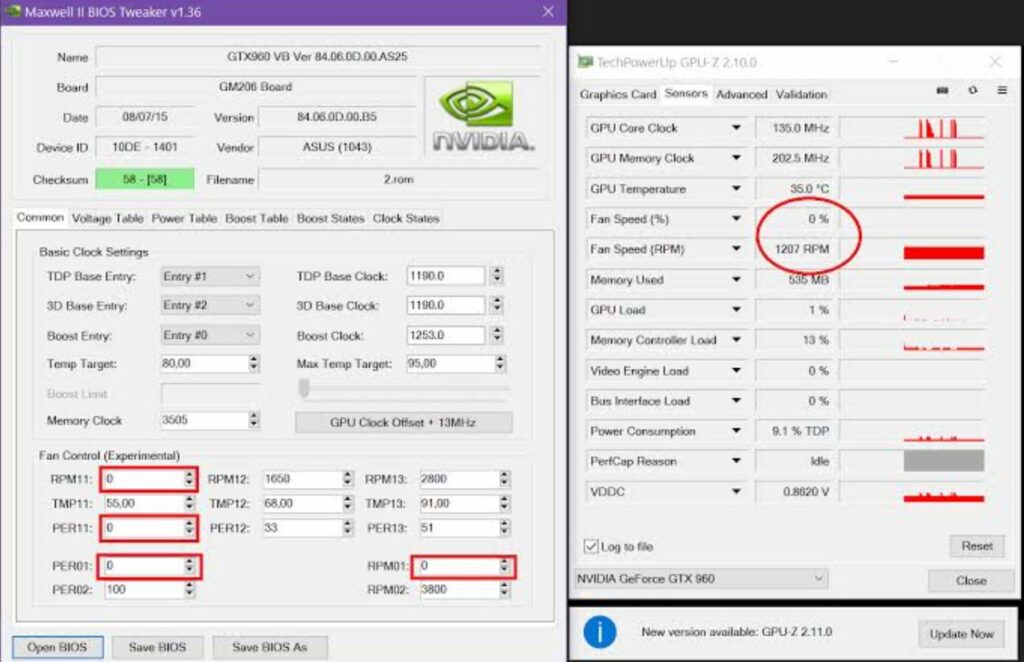
One last important thing that you should check is the BIOS information of the graphics card. You have to make sure that the piece you’re being sold isn’t a modified version of a mined graphics card. To verify this, you can use software such as GPU-Z.
GPU-Z gives you clear information about your graphics card and its manufacturer. It can’t be modified and is the most reliable way of getting to know about your graphic card specification and model. Compare the BIOS data with the GPU-Z data to verify that the information about the graphics card hasn’t been modified. The reason why this is so important is that miners often modify their graphics cards’ BIOS settings to make them best suited for mining. So, to make sure you’re not getting scammed, everything must line up correctly.
Payment Method
Arguably, the most important factor to consider when you wanna know how to check used graphics card before buying is the human factor and the payment method. Obviously, you need to see if the person you’re buying the graphics card from is trustworthy and has a good reputation to ensure you don’t get scammed.
This is a very social subject which is why we won’t go into detail here but at least make sure the pricing and listing match standard expectations before even thinking of buying any second-hand graphic cards.
When buying used graphic cards online, make sure that the payment method you’re using is secure and has a return policy. This is to ensure that if any defects come up when testing out the graphic cards, you can always return them and keep your money. Make sure you’re comfortable with the terms and conditions of the sale.
There are a lot of scammers selling Chinese knockoffs and almost dead graphic cards online so choose your payment method wisely. You also need to be careful about shipping procedures when shopping globally because there might not be a return procedure depending on different places.
If you’re buying locally, you can inspect the graphics card on the spot. Additionally, you should ask the seller for a minimum of 3 days of checking the warranty. If any issues pop up during this time, you must have the right to return the graphics card to the seller and take back your money.
Chuwi has a mission to be the world’s leading technology
partner for customised Laptop,tablet PC,mini PC experiences with uncompromised quality,
stability, support, and performance.
Final Thoughts
In this article, we showed you how to check used graphics card before buying and avoid scammers. With the way things are now, a lot of miners are selling almost dead graphic cards in bulk. Make sure to follow the tips we’ve provided above in this article to save your money and make the right choice when buying used graphic cards. When in the market, you will have a short timeframe to analyze everything carefully but always take precautions such as buying from only trusted sellers.
没有评论:
发表评论
注意:只有此博客的成员才能发布评论。