Best On-Page SEO Techniques 2019
No doubt backlinks are really important till date. But we cannot achieve and retain top rankings in Google without solid on-page SEO.
Google is giving more and more weightage to user experience these days.
Today I will share you top on page SEO activities that you should do on your blog to bring more traffic from Google search.
What Is On-Page SEO?
On-Page SEO is all about optimizing website pages to help them get rank in Google & other search engines. While off-page SEO is mostly about building links, in on site seo, we work on fixing the page level elements of a website.
On-page optimization is the key for any website’s success. Without search engine traffic, it’s hard to make more sales or increase your conversion rates, right? Everyone is focusing on Google to bring more traffic to their websites to increase sales and revenue.

Best On-Page SEO Techniques To Get Top Ranking For Your Website In 2018
When you browse Internet to fulfil your thrust for various Onpage SEO techniques in 2018, you will find too many optimization techniques and lots of them don’t work in 2018.
So in today’s post, I’m including top On-Site SEO strategies that you should give utmost importance that really works with Google latest algorithms in 2018.
Presence of Meta Keyword tag has no influence on your website rankings as far as Google is concerned.
So you can simply ignore that. So you need to be sure about the tips that you are implementing on your website and whether they are compatible with latest Google Algorithms or not.
On-page elements make use of lots of HTML tags including Title tag, Meta tags, heading tags, image tags, bold letters, italics, underline, list type tags etc.
We need to make sure we are using the targeted keywords in a natural way in our website contents.
1. Writing SEO Optimized Titles Most Important
If you are not focusing on optimizing your titles for both search engines and humans, you will never be able to drive more organic traffic to your websites.
If you are asked to work on only one On site SEO factor, this is the biggest factor you should pay special attention to.
When writing your page titles, you should make sure you are including targeted keyword towards the beginning of your title. You should restrict your title within 65 to 70 characters only (including spaces).
You should write a Title copy that people will find interesting enough to be clicked as that will help you get
higher CTR in search engineresult pages.
Action Element: Use target keyword towards the beginning of title and write it keeping CTR in mind.
2. SEO Friendly URLs: Keep Them Short & Sweet
By looking at your website URLs, people should be able to understand the content type they will be served on those pages.
So you should include your targeted keywords in your URLs. Always try to include the target keywords towards the beginning of URL and try to keep it short so that people can remember it with ease.
You should avoid using special characters (brackets, commas, plus, colon, semicolon, question mark, underscore, Tilde etc) in your URLs.
Unoptimised Sample URL: bloggerspassion.com/p=212 (Gives no hint at the content type)
Optimised Sample URL:
bloggerspassion.com/off-page-seo/Action Element: Use your target keyword in URL and keep it Short
3. Single H1 Tag On The Page: Keep Your Headline Text Here
First of all you need to make sure there is single h1 tag (heading tag) on all of your website pages. You can crosscheck the same by checking the source code of any of your website page.
With most of SEO friendly WordPress themes, headline for the post used to be in h1 tag. If same is the same with you, you are all set and you need to use your target keyword again here as well.
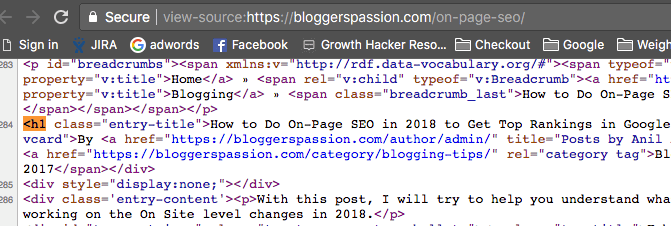
Action Element: Make sure there is only one H1 tag and target keyword should be there.
4. Use Targeted Keywords & LSI Keywords In H2 & H3 Tags
Apart from using primary keyword once in h1 tag, it is advised to use the the primary keyword and its related keywords (
LSI keywords) in h2 and h3 tags as well.
Suppose for this post, primary keyword I’m targeting is On-Page SEO, I will try to include it once in h1, h2 and h3 tags. Apart from this, I will try to include other related keywords like SEO, off page SEO, optimizing content, on page optimization, search engine optimization etc in heading tags.

Action Element: Use Primary Keyword once in H2 and H3 tags as well once.
5. Do Internal Linking To Pass On SEO Juice & For Better Engagement
Internal linking is all about adding links for relevant posts and pages from the content you are working on.
Internal linking will help you send more targeted traffic to the linked pages and users will also spend more time on your website as they will keep browsing the relevant linked pages.
This way, you will be able to pass on the much needed
SEO juice and domain authority to the linked pages.
This will help the linked pages rank better on Google & other search engines.
Action Element: Link to relevant pages for better search rankings and user engagement.
6. Use Of Primary Keywords In First And Last 100 Words
Keyword placement is really important when it comes about getting top rankings on Google.
It is advised to use your primary keyword once in first 100 words and then once in last 100 words of your content.
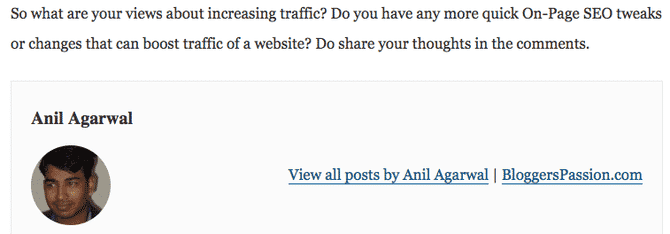
Action Element: Use target keyword once in first 100 and last 100 words.
7. Make Sure Your Website Is Mobile Friendly
Google has already lowering down the rankings of websites
that are not mobile friendly (Responsive design).
You can check the mobile friendliness of your website home or any of internal page from
Google Page Speed tool here.
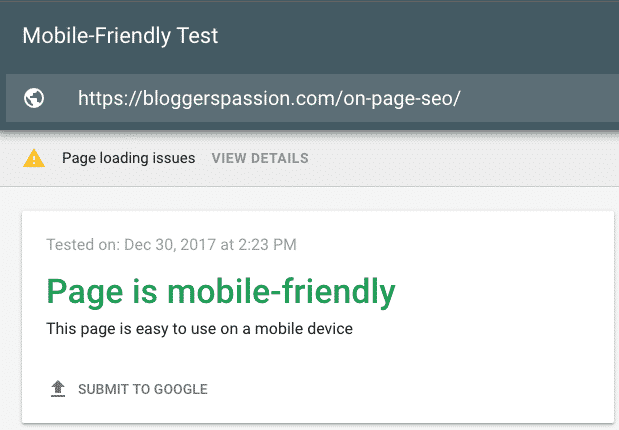
Action Element: All of your website pages should be mobile friendly.
8. Move Your Website To HTTPS (Secured Site) Version
If you spend some time researching top results for any query in Google, you will see lots of https websites showing up.
Google is
giving ranking boost to websites that are secure (on https version).
If you haven’t moved your website from http version to https version, do it instantly.
Most of well known hosts are offering free SSL configuration to their clients.
So moving to secured version should not be a much headache for you.
Action Element: Make sure your website should be fully secured and all pages should be on https version.
9. Write Engaging Meta Description To Get More Clicks From Google
It’s very true, your meta description copy does not play any role in your website search engine rankings directly.
But most of time, Google used to show up meta description data as part of your website listing in search results.
So writing a good meta description copy could help get more clicks to your website even if your website is placed below your competitor websites in search engine result pages.
Here is an
interesting video from Matt Cutts (Former head of the web spam team at Google) where he talks about changes in title, meta description and its impact on organic CTR.
Action Element: Write CTR driven meta description.
10. Optimize Image Names & Alternate Tag To Get More Traffic From Image Search
ALT tag plays a key role in increasing your traffic from Google or any other search engines.
If you have appealing images in your blog posts and have properly optimized keywords on their alt tag, you will tend to get massive traffic from Google image search results.
Your image names should be created keeping your targeted keyword in mind.
Apart from using your targeted keyword as part of image name, you should add alternative text with each image used on your website pages.
If you are using images from Google or any other website, don’t forget to link to the original owners of the images.
This way you won’t face any copyright issues in the future.
Click this link in case you don’t know how to find free high quality images for your blog posts.
You should also check out
some free image editing tools from here before uploading next image in your blog post.
Action Element: Optimize all of your website images (Names, Alt tag, Caption)
11. Link To Trusted Domains To Improve Your Domain TrustRank
Outbound linking is also considered one of the major ranking factors in on-page optimization.
If you want to get better search results for your keywords on Google, try linking to trusted domains that are highly relevant to your content.
Google maintains
TrustRank for each website, which is calculated on the bases of who you are linking to and what kind of websites are linking to you.
So whenever you link to external websites, make sure you link to websites and blogs having good TrustRank in the eyes of Google.
Action Element: Add few external links (Link to authority websites only)
12. WWW Version Vs Non WWW Version: Pick The Preferred One
Canonicalization is all about deciding whether we want to use www version or non www version for your website home and internal pages.
We need to be consistent with that and should go with only one version and later should be redirected (301 redirect) to the first.
And when linking to our website pages, we should link using the preferred version.
Suppose if you have decided to use www version for your website pages, in this case, all non www version should be automatically redirect to their www versions.
And when getting links for our websites, we should make sure we are using www with our website URLs not the other versions (i.e. non www).
Action Element: Make decision about preferred version from Day 1.
13. Write High Quality And Unique Contents
High quality content should be considered as one of the most important On-page optimization technique.
When writing contents for your website, you need to make sure you are delivering relevant contents and not copying all or fractions of your website contents from other popular websites and blogs on Internet.
If you are copying others contents, you are doing a blunder and you will also get penalized by Google for doing such
plagiarism practices.
After latest algorithmic change from Google in the form of Panda Update, Google has become very strict against use of duplicate or low quality content.
In the recent times, Google has lowered down the rankings of lots of popular websites as they were delivering scrapped contents.
It’s not easy to write great blog posts all the time, so here are few tips that will help you create quality content:
Always come up with problem solving content ideas
Read what others are writing
Read hot topics in your niche
Start brainstorming blog post ideas and keep a ideas folder to never forget your content ideas
Action Element: Write high quality content only and don’t copy even a single line of content.
14. Use Your Robots.Txt File Smartly
Robots.txt file plays a vital role in getting your web pages and contents crawled by Google bots.
Robots.txt file is basically used to block certain kind of content types from our website in search engines including Google. We can use this file to block certain files, certain folders and specific URL patterns being crawled in search engines.
With each websites, there will be certain content type that we don’t want to show to search engines. And we fulfil that motive through robots.txt file.
Action Element: Block thin and duplicate pages using Robots.txt file
15. Keyword Density: Don’t Overdo It
Keyword density is all about repeating the targeted keywords in your website contents.
Keyword density is calculated on the basis of total number of times a keyword is used in your web page content and divide it by total number of words in that page content. And then multiply the result with 100 to get your keyword density percentage.
Suppose the targeted keyword ‘On page activities’ is used 8 times in page content and the total word count in that page is 400 words. So the keyword density for ‘On page activities’ term in that web page will be 2%.
Ideally you should try to limit your keyword density to 1% only.
Never overdo it and make sure you are using relevant keywords (LSI keywords) instead of repetitive one’s. Here you can find
Matt Cutts views on ideal Keyword Density:
Action Element: Don’t think much about keyword density, write naturally.
16. Website Loading Speed Is Really Important
Google has started taking website speed very seriously and is one of most
important ranking factor in Google.
By improving your website speed, you can expect better ranking in Google.
We took action in this direction and tried to load all of our website pages within 2 seconds.
I just checked my blog homepage speed using
GTmetrix tool and it was loading within within a second.

You can use
Pingdom,
WebPageTest or
Google Developers page speed insights tools to check your website home and internal pages speed on desktop & mobile.
Note: We are
hosted on WPX hosting which is really fast, customer friendly, offers free SSL and have their own custom CDN (WPX Cloud)
Action Element: Make sure all of your website pages should load within 2 seconds for better Google rankings and user experience.
17. Add Social Sharing Icons On Prominent Positions
Make it easy for people to share your contents on relevant social media channels.
Add important social media icons (Relevant to your niche) on prominent positions in your blog posts so that most of your blog readers can notice and share them.
We have added Floating sharing icons using
Social Warfare for Facebook and Twitter on BloggersPassion.

They will remain with you by the time you will keep browsing the contents of your interest (at Post level).
We have also written about best social sharing plugins for WordPress
here18. Don’t Ignore These 3 Essential SEO Elements
Most WordPress users forget the most essential things to implement on their sites. Here are four such incredible SEO elements that are must for any site to get higher search results.
Google XML Sitemap:
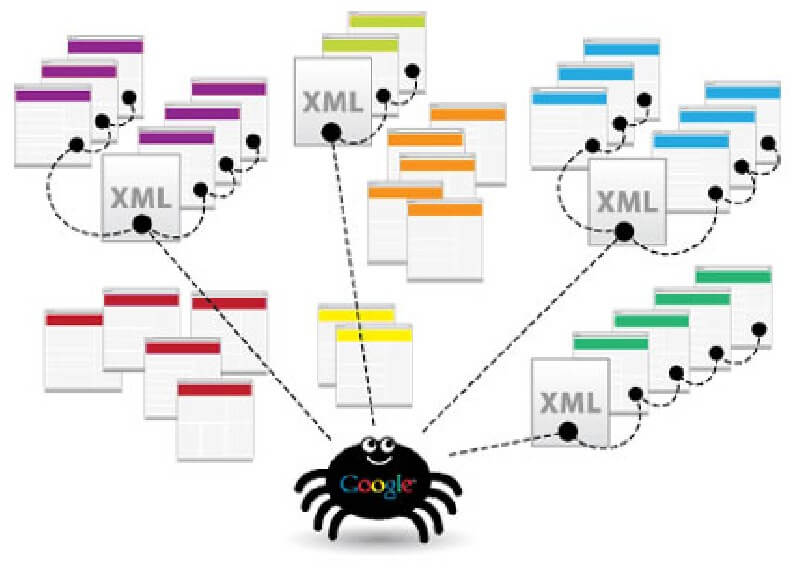
In simple words, an XML sitemap contains all the pages of your site and gives an easy access to the search engine crawlers to easily crawl your site. It’s so helpful in finding your newly published content on search whenever you post or update something.
You can download this plugin for free from hereGoogle Webmaster Tools:
Google webmaster tools help you monitor your Google search results for your entire site. If you have just launched a new site or if you have not yet access to them, make sure to create an account as quickly as possible.
Not only it’s free but it lets you improve your site’s overall performance by giving access to free reports, tools and resources.
Broken link checker:
This plugin helps you find all the broken or dead links that your website has. It’s really hard to find broken links and you can’t check for broken links on your sites regularly.
To overcome this problem, there’s a plugin that’s made just to find and fix all the dead links of your sites. So make sure to install and use this and flush out all the unwanted or non working links to get better search rankings.
19. Get Tactical About Promotion
Most bloggers only think about on-page optimization and they often forget about the importance of
off-page SEO such as getting links from other blogs, social media submission etc.
Here are few things I personally do after publishing each post on my blog and I highly recommend you to follow the same if you want to double your website traffic.
Submit on forums: Blogging forums such as Indiblogger.in, Blog Engage, Blokube etc are free to submit your blog posts and give you good social boost.
Submit on social bookmarking sites:
Social bookmarking sites such as Delicious, Digg, Stumble Upon can send you a lot of traffic if you have compelling headlines.
They also help you in getting quality links as these sites still have great DA and authority.
Share on social media: Immediately after publishing your blog posts, make sure to submit on all the social media sites such as Twitter, Facebook, Google+ etc.
We all know social media sites can get you massive traffic if the content and headlines are viral.
Use a friendly writing tone: Don’t write in a corporate tone while creating content.
It’s the surest way to irritate your audience. Always use the word YOU and avoid all the jargon.
Use simple words so anyone who’s reading your posts should be able to easily digest what you are talking about.
Use a call to action: Have you ever noticed how I wrap up my blog posts? The all end up with a call to action.
I always encourage my reader and that’s YOU to leave comments or continue the discussion relevant to the content I publish. Use the same formula if you want to get more interaction from your users.
Final Thoughts On Best On-Page SEO Techniques For 2018 To Get Top Rankings In Google
If you are blogging for a while, you know how hard it is to grow traffic to a blog. But by following the on-page SEO checklist that is mentioned above, our chances of doing well for targeted keywords on Google & other search engines increases.
So what are your views about increasing search traffic? Do you have any more quick onpage optimization technique or factor that can boost organic traffic of a website? Do share your thoughts in the comments.
