But yes, every smartphone comes with an in-built alarm, so what is the need to have other? Well, if you search for “alarm” on the Play Store, you’ll find so many results! This tells me two things, either people are having a hard time waking up or they are not satisfied with their inbuilt alarm apps. So, whatever be the reason, don’t worry we have done the work for you, as here is a list of 5 Best Alarm Apps for Android which will force you to get out of bed!
Best Alarm Apps for Android:
Alarm Clock: Stopwatch & Timer
Alarmy (Sleep If U Can) – Mission Alarm Clock App
Alarm Clock for Me free
Clock
Alarm Clock
1. Alarm Clock: Stopwatch & Timer
Now, Alarm Clock Xtreme is undoubtedly one of the best alarm application on the Google Play Store. As the app comes with a number of customizable options which you can set according to your preference. It is up to you how you want to wake up, be it with a slow, gentle volume or extra large snooze button or indeed while playing a game! Yes, a game! The app comes with puzzle games which has math problems, so only after finishing the game, you can dismiss the alarm. Coming to the ringtone, the app renders various options such as music from your library, online radio, or default ringtones from your device. Now, with additional features, the app has both a timer and stopwatch, an option called as My Day through which one can display the most important information you need when you wake up and many such more. So, download Alarm Clock Xtreme and wake up to your favorite music or by jumpstarting your day by solving puzzles!
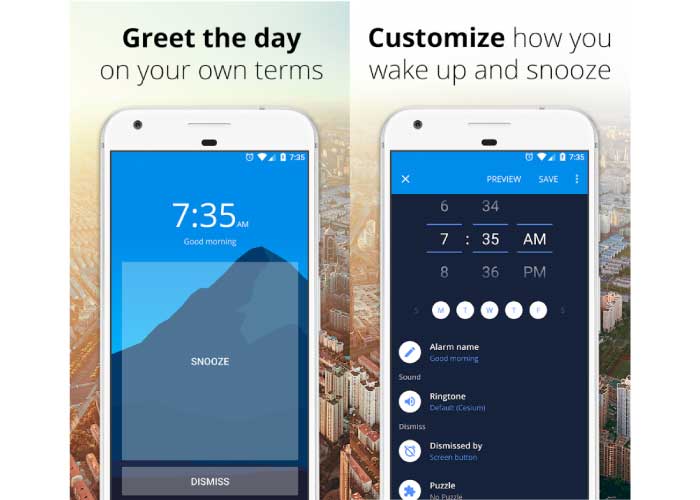
Main Features:
Personalize your alarm.
Timer and Stopwatch.
A variety of alarm ringtone options.
Note.
Puzzle games.
Download Alarm Clock: Stopwatch & Timer2. Alarmy (Sleep If U Can) – Mission Alarm Clock App
If you’re someone who has a habit of snoozing or turning off the alarm to go back to sleep, then Alarmy (Sleep If U Can) is a perfect app for you. Voted as the most annoying alarm clock app for Android, Alarmy has a unique method of waking up its users. The first method is the “Photo Mode”, in here the users need to take a picture of a place where they want to turn off the alarm clock. So, when the alarm clock starts ringing, you will have to go to the registered place and take a picture for the alarm to stop. The second method is the “Math problem mode”, where you need to solve a math problem to turn the alarm off. But if you are not that stubborn then simply choose the “Shake Mode” and shake your mobile to turn the alarm off. Now, apart from this, the app includes many different features too, such as you can start your morning by reading news, horoscope or even checking the weather! So, download Alarmy (Sleep If U Can) and wake up to your own peaceful music, annoying loud alarm or by completing a task!
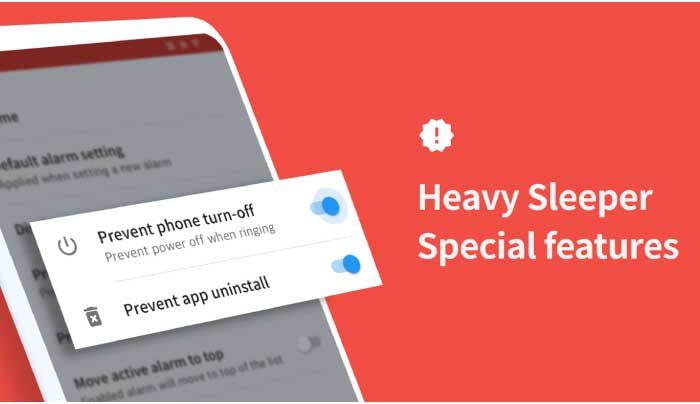
Main Features:
Take a photo to dismiss.
Shake it or solve it.
Choose your own theme.
See the weather and news off the bed.
Alarm records.
Download Alarmy3. Alarm Clock for Me free
Alarm Clock for Me, as the name suggests, is perfect for people who love to customize their alarm clocks in the way they want. As the app provides a number of customization options through which one can play their favorite tunes and can also set beautiful themes to wake up to. Now as for the features, the app has a Sleep timer through which one can fall asleep listening to their favorite songs or sounds from their collection. Also for the alarm to turn off, the app renders two ways, which is the math-problem solver and the shake alarm option to wake up your body. In addition, the app also has a Perfect Bedtime Reminder feature which reminds you to sleep at the right time in the evening. So, download Alarm Clock for Me and get a reliable daily helper perfect for every timing situation.

Main Features:
Sleep Timer.
Current temperature.
Nightstand mode.
Customizable clock widgets.
Perfect Bedtime Reminder.
Download Alarm Clock for Me free4. Clock
Clock is an app which comes in a beautiful package filled with all the requirements you need in an alarm clock. As the app includes a timer, stopwatch and even a world clock which will keep you updated all around. Now for using the app, simply set the wake-up time as per your schedule. Next, select your favorite music as your alarm tone and that’s it you are good to go! Also, apart from this one can even customize the app in the way they want, as the app provides a number of customization options too. In addition, one can even bring the alarms and timers on their wrist by pairing the app with wear OS devices! So, download Clock, and get all the alarm functionality combined in a simple yet convenient app.
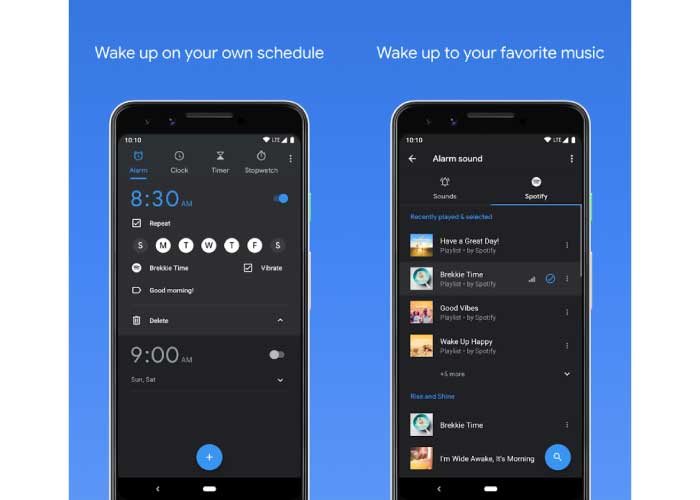
Main Features:
Timer and stopwatch.
World clock.
Set your schedule.
Customize alarms.
Ringtone options.
Download Clock5. Alarm Clock
Alarm Clock is indeed a smart and intelligent app which is built with an excellent algorithm for alarm activations. Reason being, the app, auto adjust itself while the time zone changes and each alarm starts with predefined settings. So, if you talk on the phone, the alarm is automatically played in a lower tone as not to disturb you. While the alarm runs and someone is calling you, it will auto snooze and start playing the call ringtone. Apart from this, the clock comes in 4 different styles i.e analog dark, analog light, digital dark, and digital light. Also, one can set unlimited alarms and timers and can get tunes from your own music library! Coming to design, the app renders a minimalistic design which perfectly suits every smartphone no matter what size of the screen. So download, Alarm Clock app and get a simple yet elegant clock for your Android devices.

Main Features:
4 types of stylish designer clocks.
Unlimited alarms and timers.
Customization options.
3 types of notifications.
Optimized for all known screen resolutions.
Download Alarm ClockSo, above are the 5 Best Alarm Apps that you can download on your Android devices without any hassle. Feel free to choose any app which perfectly suits your requirements. As some of them are for the stubborn wakers while others just have a beautiful package of features. But each one of them does their sole work, and that is to wake you up in the morning. Now the choice is up to you whether you want to wake up by a big snooze button, or by playing a game, or even by a peaceful music.Sponsor ads:
Gihosoft Free iPhone Data Recovery:
iphonerecovery.comFree iPhone Data Recovery Software for Windows/Mac
Recover up to 12+ types of files, including contacts, SMS, photos, WhatsApp, Viber, notes, etc.
Restore lost data from iOS devices directly or from iTunes and iCloud backup
Recover iPhone data lost due to iOS upgrade/jailbreak, accidental deletion, device lost or broken
Support all the latest iPhone, iPad and iPod Touch
Both Free and Pro version.
If you lost data after you updated to a new iPhone, you can always use
Gihosoft iPhone Data Recovery to get the data back from the old iPhone or backup.
Top 10 Best FRP Bypass Tools to Bypass Google Account on Android Device 2019Worth reading:
download youtube 1080pJihosoft Android Data Recovery: the best Android Data Recovery software for Windows and Mac to recover deleted contacts, messages, photos, videos, WhatsApp and etc from Android
If you use android phones, please choose
Gihosoft Android Data Recovery.
